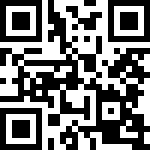安装:
# 服务端 yum -y install rsync # 客户端 yum -y install rsync inotify-tools服务端(启动 rsync 服务):
- 创建配置文件:
vim /etc/rsyncd.confmotd file = /etc/rsyncd.motd transfer logging = yes log file = /var/log/rsyncd.log port = 873 address = xx.xx.xx.xx uid = root gid = root use chroot = no read only = no max connections = 10 [common] comment = rsync lee path = /path/to/dir ignore errors auth users = test_user secrets file = /etc/rsyncd.secrets hosts allow = xx.xx.xx.xx/255.255.255.0 hosts deny = * list = false - 创建密码文件:
echo "test_user:test_pass" > /etc/rsyncd.secrets chmod 600 /etc/rsyncd.secrets - 创建提示信息文件:
echo "some message" > /etc/rsyncd.motd - 启动服务:
rsync --daemon
- 创建配置文件:
客户端(将文件同步到服务端):
- 创建密码文件(免输入密码):
echo "test_pass" > /root/passwd chmod 600 /root/passwd - 写监控脚本:
vim auto_rsync.sh#!/bin/bash while inotifywait -rq -e modify,create,move,delete,attrib /path/to/dir &> /dev/null ; do rsync -avz /path/to/dir --password-file=/etc/rsyncd.secrets test_user@xx.xx.xx.xx::common &> /dev/null done & - 运行:
chmod +x auto_rsync.sh ./auto_rsync.sh
- 创建密码文件(免输入密码):
文档更新时间: 2024-04-20 10:57 作者:lee