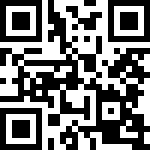项目地址:
https://github.com/spf13/viper从配置文件中读取:
创建 test.json 文件:
{ "name": "lee", "one": { "two": 2 } }示例代码:
package main import ( "fmt" "github.com/spf13/viper" ) type Config struct { Name string `mapstructure:"name"` One OneConf `mapstructure:"one"` } type OneConf struct { Two int `mapstructure:"two"` } var config Config func main() { viper.SetConfigName("test") // 配置文件名 viper.SetConfigType("json") // 配置文件格式,支持:json, toml, yaml, hcl, ini, env viper.AddConfigPath("./") // 配置文件路径,"./"表示当前文件夹 err := viper.ReadInConfig() if err != nil { panic(fmt.Errorf("Fatal error read in config: %w \n", err)) } fmt.Println(viper.Get("name")) // 获取单层 fmt.Println(viper.Get("one.two")) // 获取多层 var oneConf OneConf err = viper.UnmarshalKey("one", &oneConf) // 解析指定 key if err != nil { panic(fmt.Errorf("Fatal error unmarshalKey: %w \n", err)) } fmt.Printf("one.two is:%d \n", oneConf.Two) if err := viper.Unmarshal(&config); err != nil { // 解析全部配置 panic(fmt.Errorf("Fatal error unmarshal: %w \n", err)) } fmt.Printf("config is %v: \n", config) }运行:
cd /path/to/project/ go run main.go
从 etcd 中读取:
往 etcd 中添加 key:
etcdctl put /config/config.json \{ "name": "lee", "one": { "two": 2 } }示例代码:
package main import ( "fmt" "github.com/spf13/viper" _ "github.com/spf13/viper/remote" "time" ) type Config struct { Name string `mapstructure:"name"` One OneConf `mapstructure:"one"` } type OneConf struct { Two int `mapstructure:"two"` } var config Config func main() { if err := viper.AddRemoteProvider("etcd3", "http://127.0.0.1:2379", "/config/config.json"); err != nil { panic(fmt.Errorf("Fatal error add remote provider: %w \n", err)) } viper.SetConfigType("json") // 配置文件格式,支持:json, toml, yaml, hcl, ini, env err := viper.ReadRemoteConfig() if err != nil { panic(fmt.Errorf("Fatal error read remote config: %w \n", err)) } if err := viper.Unmarshal(&config); err != nil { panic(fmt.Errorf("Fatal error unmarshal: %w \n", err)) } fmt.Println("初始配置:", config) // watch -- 监听 key 的变化 go func() { for { time.Sleep(time.Second * 5) if err := viper.WatchRemoteConfig(); err != nil { fmt.Printf("error when watch remote config: %w \n", err) continue } if err = viper.Unmarshal(&config); nil != err { fmt.Printf("unable to read remote config: %v", err) continue } fmt.Println("监听配置:", config) } }() select {} }
文档更新时间: 2024-04-20 10:57 作者:lee