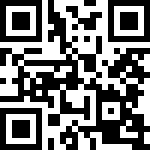调出
package control(插件管理工具):# mac Command + Shift + P # windows Control + Shift + P输入:
Package Control: Install Package或pcip基本配置:
Preferences --> Settings{ "color_scheme": "Packages/Color Scheme - Default/IDLE.tmTheme", "font_face": "Microsoft YaHei UI", "line_padding_bottom": 4, "line_padding_top": 4, "update_check":false, "word_wrap": true, "tab_size": 4, "translate_tabs_to_spaces": true, "expand_tabs_on_save": true, "font_size": 13, "default_line_ending": "unix", "highlight_line": true, "draw_white_space": "all" }设置快捷键:
Preferences --> Key Bindings[ { "keys": ["ctrl+shift+r"], "command": "reindent", "args": {"single_line": false}}, ]常用快捷键:
- 复制一行:
# mac Command + Shift + D # windows Control + Shift + D - 删除当前行:
# mac Control + Shift + K # windows Control + Shift + K - 查找:
# mac Command + F # windows Control + F - 全局查找:
# mac Command + Shift + F # windows Control + Shift + F - 替换:
# mac Command + Option + F # windows Control + H - 全局替换:
# mac Command + Shift + F # windows Control + Shift + F - 跳转到定义:
# mac Command + Option + ↓ # windows F12 - 注释/取消注释:
# mac Command + / # windows Control + / - 格式化代码:
# mac Control + Shift + R # windows Control + Shift + R - 查找文件:
# mac Command + P # windows Control + P - 关闭当前选项卡:
# mac Command + W # windows Control + W - 转换为大写:
# mac Command + K + U # windows Control + K + U - 转换为小写:
# mac Command + K + L # windows Control + K + L - 跳转到指定行:
# mac Control + G # windows Control + G - 向上移动代码:
# mac Control + Command + ↑ # windows Control + Shift + ↑ - 向下移动代码:
# mac Control + Command + ↓ # windows Control + Shift + ↓ - 匹配扩号:
# mac Control + M # windows Control + M - 选中相同:
# mac Command + D # windows Control + D - 选中所有相同:
# mac Control + Command + G # windows Alt + F3 - 查看类或函数目录:
# mac Command + R # windows Control + R
- 复制一行:
文档更新时间: 2024-04-20 10:57 作者:lee