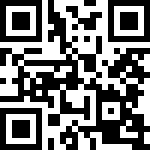学习资源:
# c# 教程 https://www.runoob.com/csharp/csharp-tutorial.html # lua 教程 https://www.runoob.com/lua/lua-tutorial.html # xlua 教程 https://github.com/Tencent/xLua # protobuf 教程 https://www.tizi365.com/archives/367.html # unity 教程 https://docs.unity3d.com/cn/2019.4/Manual/UnityManual.html生命周期:
Awake() // 初始化脚本数据 Start() // 游戏初始化执行一次 Update() // 每帧运行 FixedUpdate() // 每帧运行,用于碰撞组件 OnEnable() // 游戏对象激活时调用 OnDisable() // 游戏对象禁用时调用 OnTriggerEnter2D() // 触发检测 OnCollisionEnter2D() // 碰撞检测Time 类:
Time.deltaTime // 固定时间 Time.fixedDeltaTime // 固定时间,用于碰撞组件 Time.timeScale = velocity // 控制游戏的运行速度:0: 暂停; >1: 快进; <1: 快退;GameObject 类:
# 创建游戏对象 new GameObject("对象名") // 创建空对象 GameObject.Instantiate(gameobj, position, rotation) // 实例化预制体 GameObject.CreatePrimitive(PrimitiveType.Cube) // 创建系统自带几合体 # 添加组件 gameobj.AddComponent<组件名>() # 获取组件 gameobj.GetComponent<组件名>() # 对象属性 组件.gameObject // 获取组件上的对象 gameobj.transform.position // 获取位置 gameobj.transform.rotation // 获取旋转角度 gameobj.activeSelf // 获取对象的激活状态 gameobj.tag // 获取标签 gameobj.name // 获取名称 # 对象方法 GameObject.SetActive(bool) // 设置对象的激活状态 Destroy(gameobj,time) // 延迟 time秒后,删除对象 DontDestroyOnLoad(gameobj) // 加载新的场景后,不删除该对象 GameObject.FindGameObjectWithTag("tagname") // 通过标签查找游戏对象(仅匹配一个) GameObject.FindGameObjectsWithTag("tagname"); // 通过标签查找游戏对象(匹配所有) # 调用跟游戏对象绑定的脚本里面的方法 gameobj.SendMessage(方法名,[参数]) // 调用对象自身绑定的脚本中的方法 gameobj.BroadcastMessage(方法名,[参数]) // 调用对象及其子对象绑定的脚本中的方法(父调子) gameobj.SendMessageUpwards(方法名,[参数]) // 调用对象及其父对象绑定的脚本中的方法(子调父)MonoBehaviour 类:
# 成员属性 this.enabled = bool // 设置当前脚本的激活状态 this.tag // 获取当前脚本所绑定对象的 标签 this.name // 获取当前脚本所绑定对象的 名字 # 内置属性 [HideInInspector] // 在脚本面板中隐藏公有属性 # 方法调用 Invoke("方法名",time) // time秒 后,调用脚本中定义的方法 IsInvoking("方法名") // 判断方法是否已调用 InvokeRepeating("方法名", interval, time) // time秒 后,调用脚本中的方法,每 interval秒,调用一次 CancelInvoke("方法名") // 取消调用 # 鼠标事件(挂载碰撞体组件后生效) OnMouseDown // 鼠标按下 OnMouseUp // 鼠标抬起 OnMouseEnter // 鼠标移入 OnMouseExit // 鼠标移出 OnMousetOver // 鼠标悬停 OnMouseDrag // 鼠标拖动 OnMouseUpAsButton // 鼠标按下并抬起Mathf 类:
Mathf.Abs(num) // 绝对值 Mathf.Ceil(num) // 向上取整 Mathf.Floor(num) // 向下取整 Mathf.Clamp(value, min, max) // 限制 value 的大小 Mathf.Pow(m, n) // 获取 m 的 n次方Input 类:
Input.GetKeyDown(KeyCode.A) // 按下 Input.GetKey(KeyCode.A) // 按住 Input.anyKeyDown // 任意键按下 Input.anyKey // 任意键按住 Input.GetMouseButtonDown(num) // 鼠标按下:0.左键 1.右键 Input.GetAxis("Horizontal/Vertical") // 获取虚拟轴的值 Input.mousePosition // 获取鼠标所在屏幕位置的像素坐标Vector3 类:
Vector3.MoveTowards(from, to, Time.deltaTime) // 匀速移动到目标对象的位置 Vector3.Slerp(from, to, Time.deltaTime) // 减速移动到目标对象的位置 transform.position = new Vector3(x, y, z) // 位移 transform.rotation = Quaternion.Euler(new Vector3(x, y, z)); // 旋转 transform.localScale = new Vector3(x, y, z) // 缩放:x、y、z 其中一个值为 -1 时,翻转Rigidbody2D 类:
Rigidbody2D.position // 获取/设置刚体的位置 Rigidbody2D.rotation // 获取/设置刚体的旋转角度 Rigidbody2D.velocity // 获取/设置刚体的移动速度 Rigidbody2D.angularVelocity // 获取/设置刚体的旋转角度 Rigidbody2D.useGravity = bool // 设置刚体是否使用重力 Rigidbody2D.MovePosition(target position) // 移动刚体所绑定的对象到指定位置 Rigidbody2D.MoveRotation(Quaternion.Slerp(self rotation, target rotation, Time.deltaTime)) // 旋转刚体所绑定的对象到指定角度 Rigidbody2D.AddForce(force) // 向指定方向施加力Random 类:
Random.InitState((int)System.DateTime.Now.Ticks) // 播种 Random.Range(min, max) // 生成Quaternion 类:
四元数.eulerAngles // 四元数转欧拉角 Quaternion.Euler(欧拉角) // 欧拉角转四元数 Quaternion.LookRotation(target position - self position) // 转向目标游戏对象 Quaternion.Slerp(self rotation, target rotation, Time.deltaTime) // 缓慢地转向目标游戏对象Application 类:
Application.dataPath // Assets 目录 Application.persistentDataPath // 写入数据的目录 Application.OpenURL("http://www.baidu.com") // 打开网址 Application.isMobilePlatform // 是否是移动平台 Application.platform // 获取当前平台 Application.runInBackground // 判断能否在后台运行 Application.Quit() // 退出游戏SceneManager 类:
SceneManager.LoadScene(场景名) // 加载场景 SceneManager.sceneCount // 获取已加载场景的个数AudioSource 类:
AudioSource.isPlaying // 判断是否正在播放 AudioSource.Play() // 播放 AudioSource.Stop() // 暂停Screen 类:
Screen.width // 获取屏幕的宽度 Screen.height // 获取屏幕的高度杂项:
- 加载 Resources 文件夹下的精灵
SpriteRenderer sr = GetComponent<SpriteRenderer>(); Sprite sprite = Resources.Load("picture name", typeof(Sprite)) as Sprite; sr.sprite = sprite; - UGUI -> Button 点击事件
Button.onClick.AddListener(delegate () { this.SomeMethod(); // 调用某个方法 }); - 切换动画变量
Animator.SetTrigger("some value") // 设置 trigger 变量 Animator.SetBool("some value",true) // 设置 bool 类型变量 - 射线检测
if (Input.GetMouseButtonDown(0)) { RaycastHit2D hit = Physics2D.Raycast(Camera.main.ScreenToWorldPoint(Input.mousePosition), Vector2.zero); if (hit.collider != null) { // todo something } } - 场景切换事件
SceneManager.activeSceneChanged += OnActiveSceneChanged; SceneManager.sceneLoaded += OnSceneLoaded; void OnActiveSceneChanged(Scene a,Scene b) { Debug.Log(a); Debug.Log(b); } void OnSceneLoaded(Scene a, LoadSceneMode m) { Debug.Log(a); Debug.Log(m); } - 协程
- 定义:
IEnumerator 方法名() { yield return new WaitForSeconds(time); // 等待 3秒 后,执行下面的方法 // todo something } - 使用:
StartCoroutine(方法名) // 开启协程 StopCoroutine(方法名) // 停止协程 StopAllCoroutines() // 停止所有协程
- 定义:
- 加载 Resources 文件夹下的精灵
unity 数组的使用:
List<List<int>> list = new List<List<int>>(); List<int> a = new List<int> { 1 }; List<int> b = new List<int> { 2 }; list.Add(a); list.Add(b); foreach(List<int> i in list) { foreach(int j in i) { Debug.Log(j); } } // 输出 1 2unity 字典的使用:
Dictionary<string, Dictionary<string, string>> dict = new Dictionary<string, Dictionary<string, string>>(); Dictionary<string, string> a = new Dictionary<string, string>(){ {"keya", "valuea"} }; Dictionary<string, string> b = new Dictionary<string, string>(){ {"keyb", "valueb"} }; dict.Add("a", a); dict.Add("b", b); foreach(KeyValuePair<string,Dictionary<string,string>> kp in dict) { foreach(KeyValuePair<string,string>kp1 in kp.Value) { Debug.Log(kp1.Key); Debug.Log(kp1.Value); } } // 输出 keya valuea keyb valueb
文档更新时间: 2024-05-10 10:01 作者:lee