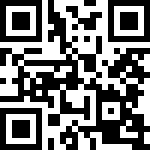前置条件
安装 supervisor:
参见:服务、进程监控 – supervisor安装 gitlab:
参见:版本控制 – gitlab16.0.0安装 jenkins:
参见:持续集成 – jenkins2.385安装 efk:
参见:docker 安装 EFK6.4.3安装 golang:
参见:源码安装 golang
gitlab 项目代码
目录结构:
|—— myproject/ // 根目录 ****|—— config/ ********|—— config.yaml // 配置文件 ****|—— log/ ********|—— info.log // 日志文件(自动生成) ****|—— utils/ // 工具目录(go test 目录) ********|—— utils.go ********|—— utils_test.go ****|—— .gitignore // git 配置忽略文件 ****|—— go.mod.example // go.mod 模板文件 ****|—— main.go // 入口文件 ****|—— Makefile // makefile 文件编写 myproject/config/config.yaml:
port: 8999编写 myproject/utils/utils.go:
package utils func Add(a, b int) int { return a + b }编写 myproject/utils/utils_test.go:
package utils import ( "testing" ) func TestUtils(t *testing.T) { c := Add(1, 2) if c != 3 { t.Errorf("%d + %d != %d", 1, 2, 3) } t.Log("测试通过") }编写 myproject/.gitignore:
log/info.log go.sum go.mod编写 myproject/go.mod.example:
module myproject编写 myproject/main.go:
package main import ( "fmt" "github.com/sirupsen/logrus" "github.com/spf13/viper" "myproject/utils" "net/http" "os" "strconv" ) func init() { // 初始化 logrus logrus.SetReportCaller(true) logrus.SetFormatter(&logrus.TextFormatter{ TimestampFormat: "2006-01-02 15:03:04", }) file, err := os.OpenFile("./log/info.log", os.O_CREATE|os.O_WRONLY|os.O_APPEND, 0644) if err == nil { logrus.SetOutput(file) } else { logrus.Fatalf("输出到日志文件失败:%s \n", err) } logrus.SetLevel(logrus.TraceLevel) // 初始化 viper viper.SetConfigName("config.yaml") viper.SetConfigType("yaml") viper.AddConfigPath("./config") err = viper.ReadInConfig() if err != nil { logrus.Fatalf("获取配置文件失败: %s \n", err) } } func myHandler(w http.ResponseWriter, r *http.Request) { r.ParseForm() var a, b string params := r.Form if len(params["a"]) > 0 { a = params["a"][0] } if len(params["b"]) > 0 { b = params["b"][0] } aInt, _ := strconv.Atoi(a) // 参数 a bInt, _ := strconv.Atoi(b) // 参数 b res := utils.Add(aInt, bInt) output := fmt.Sprintf("%d + %d = %d", aInt, bInt, res) logrus.WithFields(logrus.Fields{ "a": aInt, "b": bInt, }).Info(output) fmt.Fprintln(w, output) } func main() { port := viper.GetString("port") addr := fmt.Sprintf(":%s", port) http.HandleFunc("/", myHandler) svc := http.Server{ Addr: addr, Handler: http.DefaultServeMux, } fmt.Printf("http 服务器启动成功,访问地址为:%s \n", addr) if err := svc.ListenAndServe(); err != nil { logrus.Fatalf("启动 http 服务失败:%s \n", err) } }编写 myproject/Makefile:
# 所有自定义步骤列表 .PHONY: all test build deploy help # 自定义变量 OUTPUT_FILE=myapp # 直接运行 make 命令调用的步骤 all: test build deploy # 测试 test: cd utils && \ go test # 构建 build: CGO_ENABLED=0 && \ GOOS=darwin && \ GOARCH=amd64 && \ go build -v -ldflags "-w" -o ${OUTPUT_FILE} main.go # 部署(运行) deploy: supervisorctl restart ${OUTPUT_FILE} # 帮助信息("@"屏蔽输出) help: @echo "【make】 -- 测试、构建、部署" @echo "【make test】 -- 测试" @echo "【make build】 -- 构建" @echo "【make deploy】 -- 部署" @echo "【make help】 -- 查看帮助"
配置文件:
jenkins pipeline:
pipeline{ //agent any agent { label 'master' // 指定在 master 节点运行 } stages{ stage("pull"){ steps{ sh """ cd /path/to/myproject git checkout . git reset --hard git stash git pull """ } } stage("tidy"){ steps{ sh """ go env -w GO111MODULE=on go env -w GOPROXY=https://goproxy.cn,direct cd /path/to/myproject cp go.mod.example go.mod go mod tidy """ } } stage("deploy"){ steps{ sh """ cd /path/to/myproject make """ } } } }supervisor:
cat /etc/supervisord.d/myproject.ini[program: myproject] directory=/path/to/myproject command=/path/to/myproject/myapp user=root stderr_logfile=/path/to/log/myproject/err.log stdout_logfile=/path/to/log/myproject/info.log autorestart=true autostart=true stopsignal=INT startsecs=10 startretries=5 stopasgroup=trueefk:
cat /path/to/filebeat/config/filebeat.ymlfilebeat.inputs: - type: log enabled: true paths: - /var/myproject/log/*.log fields: log_topics: "myproject" setup.template.settings: index.number_of_shards: 3 setup.template.name: "filebeat*" setup.template.pattern: "filebeat*" output.elasticsearch: hosts: [ "elasticsearch643:9200" ] index: "project-other" indices: - index: "myproject" when.contains: fields: log_topics: "myproject"
各服务器访问地址
gitlab:
xx.xx.xx.xx:8888jenkins:
xx.xx.xx.xx:9999myproject:
xx.xx.xx.xx:8999kibana:
xx.xx.xx.xx:5601
文档更新时间: 2024-04-20 10:57 作者:lee