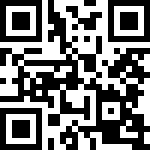kubectl 常用命令
- 常用资源列表:
| 资源名 | 简称 | 版本 | 是否受命名空间影响 |
|---|---|---|---|
| nodes | no | v1 | 否 |
| namespaces | ns | v1 | 否 |
| configmaps | cm | v1 | 是 |
| secrets | secret | v1 | 是 |
| persistentvolumes | pv | v1 | 否 |
| persistentvolumeclaims | pvc | v1 | 是 |
| jobs | job | batch/v1 | 是 |
| cronjobs | cj | batch/v1 | 是 |
| pods | po | v1 | 是 |
| deployments | deploy | apps/v1 | 是 |
| daemonsets | ds | apps/v1 | 是 |
| horizontalpodautoscalers | hpa | autoscaling/v2 | 是 |
| services | svc | v1 | 是 |
| statefulsets | sts | apps/v1 | 是 |
| storageclasses | sc | storage.k8s.io/v1 | 否 |
| ingresses | ing | networking.k8s.io/v1 | 是 |
| serviceaccounts | sa | v1 | 是 |
| roles | role | rbac.authorization.k8s.io/v1 | 是 |
| rolebindings | rolebinding | rbac.authorization.k8s.io/v1 | 是 |
| clusterroles | clusterrole | rbac.authorization.k8s.io/v1 | 否 |
| clusterrolebindings | clusterrolebindings | rbac.authorization.k8s.io/v1 | 否 |
创建资源:
kubectl create -f yaml文件名修改资源:
kubectl apply -f yaml文件名删除节点/资源:
kubectl delete -f yaml文件名 kubectl delete no/deploy/po/svc/cm/... 名称 kubectl delete no/deploy/po/svc/cm/... 名称 --force查询节点/资源:
- 查看列表:
# 查看命名空间下的资源 kubectl get deploy/po/svc/cm/... -n 命名空间 # 查看所有命名空间下的资源 kubectl get deploy/po/svc/cm/... --all-namespaces # 查看详情 kubectl get deploy/po/svc/cm/... -o wide # 查看资源动态 kubectl get deploy/po/svc/cm/... --watch - 查看配置过程:
kubectl describe deploy/po/svc/cm/... 名称 - 查看
pod日志:kubectl logs pod名 kubectl logs -f pod名 - 查看资源列表:
kubectl api-resources
- 查看列表:
节点操作:
- 标签设置:
- 打标签:
# 做标记 kubectl label no master key1=value1 key2=value2 # 给 worker 节点打上角色标签 kubectl label no node1 node-role.kubernetes.io/worker= - 删除标签:
kubectl label no master key1- key2- - 查看节点标签:
kubectl get no --show-labels
- 打标签:
- 污点设置:
- 查看:
kubectl describe node master | grep Taints - 设置:
kubectl taint node master taint-name=true:NoSchedule - 删除:
kubectl taint node master taint-name-
- 查看:
- 标签设置:
进入
pod内部:kubectl exec -it pod名 /bin/sh运行临时
pod:kubectl run -it --image busybox test-pod --restart=Never -n test-ns --rm /bin/sh将
pod内部文件/文件夹复制到主机:kubectl cp pod名:/path/to/pod/file /path/to/host端口转发:
kubectl port-forward pod-name local-port:pod-port -n namespace --address 0.0.0.0
命名空间 - Namespace
apiVersion: v1
kind: Namespace
metadata:
name: test-ns配置文件 - ConfigMap/Secret
配置文件 - ConfigMap
apiVersion: v1 kind: ConfigMap metadata: name: test-cm namespace: test-ns data: mysql.conf: | host=127.0.0.1 port=3306 redis.conf: | host=127.0.0.1 port=6379- 创建
kubectl create configmap configmap-test --from-file=/path/to/config-files - 使用
apiVersion: apps/v1 kind: Deployment metadata: name: test-deploy namespace: test-ns labels: app: test spec: selector: matchLabels: app: test template: metadata: labels: app: test spec: containers: - name: test-deploy-container-name image: busybox # env: # - name: REDIS # valueFrom: # configMapKeyRef: # name: test-cm # key: redis.conf command: ["sh", "-c", "ls -lah /tmp/config"] volumeMounts: - name: test-cm-volume mountPath: /tmp/config volumes: - name: test-cm-volume configMap: name: test-cm
- 创建
加密文件 - secret
- 对需要进行加密的字段进行 base64 编码
echo 'admin123' | base64 - 编写配置文件
apiVersion: v1 kind: Secret metadata: name: test-secret namespace: test-ns type: Opaque data: password: YWRtaW4xMjMK - 查看
kubectl get secret test-secret -o yaml - 使用
apiVersion: apps/v1 kind: Deployment metadata: name: test-deploy namespace: test-ns labels: app: test spec: selector: matchLabels: app: test template: metadata: labels: app: test spec: containers: - name: test-deploy-container-name image: busybox # env: # - name: PASSWORD # valueFrom: # secretKeyRef: # name: test-secret # key: password command: ["sh", "-c", "ls -lah /tmp/config && cat /tmp/config/password"] volumeMounts: - name: test-secret-volume mountPath: /tmp/config volumes: - name: test-secret-volume secret: secretName: test-secret
- 对需要进行加密的字段进行 base64 编码
持久化卷 - PV
apiVersion: v1
kind: PersistentVolume
metadata:
name: test-pv
spec:
capacity:
storage: 1Gi
accessModes:
- ReadWriteOnce # ReadOnlyMany / ReadWriteMany
persistentVolumeReclaimPolicy: Recycle # Retain / Delete
nfs:
server: 10.0.0.11
path: /home/vagrant/nfs/server卷声明 - PVC
apiVersion: v1
kind: PersistentVolumeClaim
metadata:
name: test-pvc
namespace: test-ns
spec:
accessModes:
- ReadWriteOnce
resources:
requests:
storage: 1Gi
#storageClassName: test-sc # 使用 StorageClass- 测试
apiVersion: apps/v1 kind: Deployment metadata: name: test-deploy namespace: test-ns labels: app: nginx spec: selector: matchLabels: app: nginx template: metadata: labels: app: nginx spec: containers: - name: test-deploy-container-name image: nginx:1.7.9 imagePullPolicy: IfNotPresent ports: - containerPort: 80 name: t-d-p volumeMounts: - name: test-deploy-volume mountPath: /usr/share/nginx/html subPath: nginx volumes: - name: test-deploy-volume persistentVolumeClaim: claimName: test-pvc
任务处理 - Job/CronJob
一次性任务 - Job
apiVersion: batch/v1 kind: Job metadata: name: test-job namespace: test-ns spec: template: spec: restartPolicy: Never containers: - name: test-job-container-name env: - name: STR value: "hello job" command: ["/bin/sh", "-c", "echo $STR > /tmp/job/job.txt"] image: busybox imagePullPolicy: IfNotPresent volumeMounts: - name: test-job-volume mountPath: /tmp/job # subPath: tmp volumes: - name: test-job-volume hostPath: path: /home/vagrant/usage/job定时任务 - CronJob
apiVersion: batch/v1beta1 kind: CronJob metadata: name: test-cj namespace: test-ns spec: schedule: "*/1 * * * *" jobTemplate: spec: template: spec: restartPolicy: OnFailure containers: - name: test-cj-container-name env: - name: STR value: "hello cronJob" command: ["/bin/sh", "-c", "echo $STR >> /tmp/cronjob/cronjob.txt"] image: busybox imagePullPolicy: IfNotPresent volumeMounts: - name: test-cj-volume mountPath: /tmp/cronJob # subPath: tmp volumes: - name: test-cj-volume hostPath: path: /home/vagrant/usage/cronJob
滚动升级 - Deployment
apiVersion: apps/v1
kind: Deployment
metadata:
name: test-deploy
namespace: test-ns
labels:
app: nginx
spec:
replicas: 1
revisionHistoryLimit: 10
selector:
matchLabels:
app: nginx
template:
metadata:
labels:
app: nginx
spec:
initContainers:
- name: test-deploy-init-container-name
image: busybox
env:
- name: STR
value: "hello nginx"
command: ["sh", "-c", "echo $STR > /usr/share/nginx/html/index.html"]
volumeMounts:
- name: test-deploy-volume
mountPath: /usr/share/nginx/html
# securityContext:
# privileged: true
containers:
- name: nginx-pod
image: nginx:1.7.9
imagePullPolicy: IfNotPresent
ports:
- containerPort: 80
name: t-d-p
# env:
# - name: TEST
# value: test
readinessProbe:
failureThreshold: 3
httpGet:
path: /
port: 80
scheme: HTTP
initialDelaySeconds: 10
periodSeconds: 5
successThreshold: 1
timeoutSeconds: 5
livenessProbe:
failureThreshold: 3
httpGet:
path: /
port: 80
scheme: HTTP
initialDelaySeconds: 10
periodSeconds: 5
successThreshold: 1
timeoutSeconds: 5
resources:
limits:
cpu: 100m
memory: 256Mi
requests:
cpu: 100m
memory: 256Mi
volumeMounts:
- name: test-deploy-volume
mountPath: /usr/share/nginx/html
# subPath: nginx
nodeSelector:
kubernetes.io/hostname: master
tolerations:
- key: node-role.kubernetes.io/control-plane
operator: Exists
effect: NoSchedule
# securityContext:
# fsGroup: 472
# runAsUser: 472
volumes:
- name: test-deploy-volume
hostPath:
path: /home/vagrant/usage/www
# - name: test-deploy-volume
# persistentVolumeClaim:
# claimName: my-pvc
# - name: test-deploy-volume
# configMap:
# name: my-configMap查看历史版本
# 查看全部版本 kubectl rollout history deployment test-deploy # 查看指定版本 kubectl rollout history deployment test-deploy --revision=1回滚
# 回滚到前一版本 kubectl rollout undo deployment test-deploy # 回滚到指定版本 kubectl rollout undo deployment test-deploy --to-revision=1
守护进程 - DaemonSet
apiVersion: apps/v1
kind: DaemonSet
metadata:
name: test-ds
labels:
app: nginx
spec:
selector:
matchLabels:
app: nginx
template:
metadata:
labels:
app: nginx
spec:
initContainers:
- name: test-ds-init-container-name
image: busybox
env:
- name: STR
value: "hello nginx"
command: ["sh", "-c", "echo $STR > /usr/share/nginx/html/index.html"]
volumeMounts:
- name: test-ds-volume
mountPath: /usr/share/nginx/html
# securityContext:
# privileged: true
containers:
- name: nginx-pod
image: nginx:1.7.9
imagePullPolicy: IfNotPresent
ports:
- containerPort: 80
name: t-ds-p
# env:
# - name: TEST
# value: test
readinessProbe:
failureThreshold: 3
httpGet:
path: /
port: 80
scheme: HTTP
initialDelaySeconds: 10
periodSeconds: 5
successThreshold: 1
timeoutSeconds: 5
livenessProbe:
failureThreshold: 3
httpGet:
path: /
port: 80
scheme: HTTP
initialDelaySeconds: 10
periodSeconds: 5
successThreshold: 1
timeoutSeconds: 5
resources:
limits:
cpu: 100m
memory: 256Mi
requests:
cpu: 100m
memory: 256Mi
volumeMounts:
- name: test-ds-volume
mountPath: /usr/share/nginx/html
# subPath: nginx
tolerations:
- key: node-role.kubernetes.io/control-plane
operator: Exists
effect: NoSchedule
# securityContext:
# fsGroup: 472
# runAsUser: 472
volumes:
- name: test-ds-volume
hostPath:
path: /home/vagrant/usage/www
# - name: test-ds-volume
# persistentVolumeClaim:
# claimName: my-pvc
# - name: test-ds-volume
# configMap:
# name: my-configMap服务暴露 - Service
POD间通信方式:
{podName}.{serviceName}.{namespace}.svc.cluster.local创建 Service:
apiVersion: v1 kind: Service metadata: name: test-svc namespace: test-ns spec: selector: app: nginx type: NodePort ports: - name: test-svc-port protocol: TCP port: 80 targetPort: t-d-p nodePort: 30080
动态卷 - StorageClass(自动创建 PV)
安装
nfs:
参见:nfs 文件服务器创建
nfs-client-provisioner:vim nfs-client-provisioner.yamlapiVersion: apps/v1 kind: Deployment metadata: name: nfs-client-provisioner labels: app: nfs-client-provisioner namespace: test-ns spec: replicas: 1 strategy: type: Recreate selector: matchLabels: app: nfs-client-provisioner template: metadata: labels: app: nfs-client-provisioner spec: serviceAccountName: nfs-client-provisioner containers: - name: nfs-client-provisioner image: registry.cn-hangzhou.aliyuncs.com/lfy_k8s_images/nfs-subdir-external-provisioner:v4.0.2 volumeMounts: - name: nfs-client-root mountPath: /persistentvolumes env: - name: PROVISIONER_NAME value: test-nfs-client-provisioner - name: NFS_SERVER value: 10.0.0.11 - name: NFS_PATH value: /home/vagrant/nfs/server volumes: - name: nfs-client-root nfs: server: 10.0.0.11 path: /home/vagrant/nfs/server --- apiVersion: v1 kind: ServiceAccount metadata: name: nfs-client-provisioner namespace: test-ns --- kind: ClusterRole apiVersion: rbac.authorization.k8s.io/v1 metadata: name: nfs-client-provisioner-runner rules: - apiGroups: [""] resources: ["nodes"] verbs: ["get", "list", "watch"] - apiGroups: [""] resources: ["persistentvolumes"] verbs: ["get", "list", "watch", "create", "delete"] - apiGroups: [""] resources: ["persistentvolumeclaims"] verbs: ["get", "list", "watch", "update"] - apiGroups: ["storage.k8s.io"] resources: ["storageclasses"] verbs: ["get", "list", "watch"] - apiGroups: [""] resources: ["events"] verbs: ["create", "update", "patch"] --- kind: ClusterRoleBinding apiVersion: rbac.authorization.k8s.io/v1 metadata: name: run-nfs-client-provisioner subjects: - kind: ServiceAccount name: nfs-client-provisioner namespace: test-ns roleRef: kind: ClusterRole name: nfs-client-provisioner-runner apiGroup: rbac.authorization.k8s.io --- kind: Role apiVersion: rbac.authorization.k8s.io/v1 metadata: name: leader-locking-nfs-client-provisioner namespace: test-ns rules: - apiGroups: [""] resources: ["endpoints"] verbs: ["get", "list", "watch", "create", "update", "patch"] --- kind: RoleBinding apiVersion: rbac.authorization.k8s.io/v1 metadata: name: leader-locking-nfs-client-provisioner namespace: test-ns subjects: - kind: ServiceAccount name: nfs-client-provisioner namespace: test-ns roleRef: kind: Role name: leader-locking-nfs-client-provisioner apiGroup: rbac.authorization.k8s.iokubectl apply -f nfs-client-provisioner.yaml创建
StorageClass:apiVersion: storage.k8s.io/v1 kind: StorageClass metadata: name: test-sc annotations: storageclass.kubernetes.io/is-default-class: "true" provisioner: test-nfs-client-provisioner
弹性扩容 - StatefulSet
创建 PV 或 StorageClass(略)
PVC名称格式:{volumeClaimTemplates.Name}-{podName}创建 headless-service(略)
POD间通信方式:{podName}.{serviceName}.{namespace}.svc.cluster.local创建 StatefulSet:
apiVersion: apps/v1 kind: StatefulSet metadata: name: test-sts namespace: test-ns spec: serviceName: "test-svc" replicas: 1 selector: matchLabels: app: mysql template: metadata: labels: app: mysql spec: initContainers: - name: test-sts-init-container-name image: busybox command: [ "sh","-c","echo $(hostname)" ] containers: - name: test-sts-container-name image: mysql:5.7 env: - name: MYSQL_ROOT_PASSWORD value: "123456" ports: - name: t-s-p containerPort: 3306 volumeMounts: - name: test-sts-vct mountPath: /var/lib/mysql nodeSelector: kubernetes.io/hostname: master volumes: - name: test-sts-volume hostPath: path: /home/vagrant/usage/mysql # - name: test-sts-volume # persistentVolumeClaim: # claimName: my-pvc # - name: test-sts-volume # configMap: # name: my-configMap volumeClaimTemplates: - metadata: name: test-sts-vct spec: accessModes: [ "ReadWriteOnce" ] resources: requests: storage: 1Gi storageClassName: test-sc
域名绑定 - Ingress
通过
kuboard安装ingress-nginx控制器(略)查看
ingress-nginx的代理端口:kubectl get svc -n ingress-nginx | grep NodePort创建负载均衡服务器,如: nginx,将域名
nginx.lee.com解析到ingress-nginx所在服务器的 80 和 443 端口所对应的nodePort端口,如:31893、30736:server { listen 80; server_name nginx.lee.com; location / { proxy_pass http://10.0.0.11:31893; proxy_redirect off; proxy_set_header Host $host:$server_port; proxy_set_header X-Real-IP $remote_addr; proxy_set_header X-Forwarded-For $proxy_add_x_forwarded_for; proxy_read_timeout 90; } }创建 Ingress:
apiVersion: networking.k8s.io/v1 kind: Ingress metadata: #annotations: #kubernetes.io/ingress.class: nginx name: test-ing namespace: test-ns spec: ingressClassName: "ingress-nginx" rules: - host: nginx.lee.com http: paths: - backend: service: name: test-svc port: number: 80 path: / pathType: Prefix
弹性伸缩 - HPA(自动扩容 Deployment && StatefulSet)
apiVersion: autoscaling/v2
kind: HorizontalPodAutoscaler
metadata:
name: test-hpa
namespace: test-ns
spec:
scaleTargetRef:
apiVersion: apps/v1
kind: Deployment
name: test-deploy
minReplicas: 1
maxReplicas: 10
metrics:
- resource:
name: cpu
target:
averageUtilization: 10 # cpu 最大利用率: 10%
type: Utilization
type: Resource权限管理 - RBAC
用户
apiVersion: v1 kind: ServiceAccount metadata: name: test-sa namespace: test-ns角色
apiVersion: rbac.authorization.k8s.io/v1 kind: Role metadata: name: test-role namespace: test-ns rules: - apiGroups: [""] resources: ["pods"] verbs: ["get", "watch", "list"] - apiGroups: ["apps"] resources: ["deployments"] verbs: ["get", "list", "watch", "create", "update", "patch", "delete"]用户角色绑定
apiVersion: rbac.authorization.k8s.io/v1 kind: RoleBinding metadata: name: test-rolebinding namespace: test-ns subjects: - kind: ServiceAccount name: test-sa namespace: test-ns roleRef: kind: Role name: test-role apiGroup: rbac.authorization.k8s.io集群角色
apiVersion: rbac.authorization.k8s.io/v1 kind: ClusterRole metadata: name: test-clusterrole rules: - apiGroups: [""] resources: ["pods"] verbs: ["get", "watch", "list"] - apiGroups: ["apps"] resources: ["deployments"] verbs: ["get", "list", "watch", "create", "update", "patch", "delete"]集群用户角色绑定
apiVersion: rbac.authorization.k8s.io/v1 kind: ClusterRoleBinding metadata: name: test-clusterrolebindings subjects: - kind: ServiceAccount name: test-sa namespace: test-ns roleRef: kind: ClusterRole name: test-clusterrole apiGroup: rbac.authorization.k8s.io
通过 StatefulSet 安装 mysql/redis/etcd… 集群
熟悉 linux 安装过程,规划好 StatefulSet 的数量
通过 Dockerfile 创建自定义镜像
不同角色的 StatefulSet 分别创建一个 Headless Service(无头服务),相同角色的 StatefulSet 可以创建多个副本
Pod 之间通过
{podName}.{headlessServiceName}.{namespace}.svc.cluster.local这种方式通信
私有仓库 - harbor
docker 镜像仓库
- 登录
docker login -u username -p password xx.xx.xx.xx:9011 - 打标签
docker tag my-image:v1.0 xx.xx.xx.xx:9011/library/my-image:v1.0 - 推送
docker push xx.xx.xx.xx:9011/library/my-image:v1.0
- 登录
helm 包管理仓库
- 添加仓库
helm repo add my-repo --username=admin --password=admin123 http://xx.xx.xx.xx:9011/chartrepo/library
- 添加仓库
包管理工具 - helm
仓库管理
- 添加
helm repo add stable https://kubernetes.oss-cn-hangzhou.aliyuncs.com/charts - 删除
helm repo remove stable - 更新
helm repo update - 查看
helm repo list
- 添加
本地包管理
- 创建
helm create local-project - 安装
helm install ./local-project -n release-name [-f my-values.yaml] - 打包
helm package ./local-project
- 创建
远程包管理
- 搜索
helm search mysql - 查看配置项
helm inspect values stable/mysql - 安装
helm install stable/mysql -n mysql [-f my-values.yaml] - 下载
helm fetch stable/mysql
- 搜索
管理已安装的包
- 查看列表
helm list [-a] - 查看详情
helm status mysql - 删除
helm delete mysql [--purge]
- 查看列表
版本管理
- 升级
helm upgrade mysql stable/mysql [-f my-values.yaml] - 查看历史
helm history mysql - 回滚
helm rollback mysql 1
- 升级