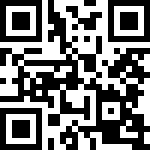下载地址
https://github.com/goharbor/harbor/releases
前置条件
安装 docker:
参见:yum 安装 docker20.10.17安装 docker-compose:
参见:yum 安装 docker-compose1.29.2
安装
下载并解压:
wget https://github.com/goharbor/harbor/releases/download/v2.7.2/harbor-offline-installer-v2.7.2.tgz tar -xzf harbor-offline-installer-v2.7.2.tgz进入 harbor 解压目录:
cd harbor修改配置:
cp harbor.yml.tmpl harbor.yml vim harbor.yml# 修改主机名 hostname: xx.xx.xx.xx # 修改端口 http: port: 9011 # 注释掉 https(略) # 修改登录密码 harbor_admin_password: admin123安装:
./install.sh启动/重启:
docker-compose up -d
配置并重启 docker
修改配置:
vim /etc/docker/daemon.json{ ... "insecure-registries": [ "xx.xx.xx.xx:9011" ] }重启 docker:
systemctl restart docker
访问地址
xx.xx.xx.xx:9011
使用
登录:
docker login -u admin -p admin123 xx.xx.xx.xx:9011推送镜像:
# 打标签 docker tag my-image:v1.0 xx.xx.xx.xx:9011/library/my-image:v1.0 # 推送 docker push xx.xx.xx.xx:9011/library/my-image:v1.0拉取镜像:
docker pull xx.xx.xx.xx:9011/library/my-image:v1.0
文档更新时间: 2024-04-20 10:57 作者:lee