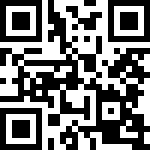项目地址
https://github.com/dtm-labs/dtm
下载地址
https://github.com/dtm-labs/dtm/releases
启动命令
./dtm
./dtm -c conf.yml # 指定配置文件管理后台
http://localhost:36789
基本用法
http协议:1. 运行`dtm`服务: ``` cd dtm-demo/bin ./dtm.exe ``` 2. 运行`http`服务: ``` cd dtm-demo/http/server go run main.go ``` 3. 运行客户端: ``` cd dtm-demo/http/client go run main.go ```grpc协议:1. 运行`dtm`服务: ``` cd dtm-demo/bin ./dtm.exe ``` 2. 运行`grpc`服务: ``` cd dtm-demo/grpc/server go run main.go ``` 3. 运行客户端: ``` cd dtm-demo/grpc/client go run main.go ```go-zero-rpc(zrpc)协议:1. 运行`dtm`服务,指定配置文件: ``` cd dtm-demo/bin ./dtm.exe -c conf.yml ``` 2. 运行`go-zero-rpc`服务: ``` cd dtm-demo/go-zero/rpc go run test.go -f etc/test.yaml ``` 3. 运行客户端: ``` cd dtm-demo/go-zero/client go run main.go ```
文档更新时间: 2024-04-20 10:57 作者:lee